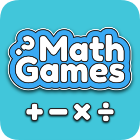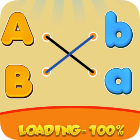Teachers
Sign in with Google and Subscribe to create a game page full of games specifically for your students age group and learning level accesible through a unique and shareable url.
Student Game Page
Student Game Page
Teachers can create a custom game page full of games that fit the needs of students whether that's math games, coloring games or writing games.
Grade Levels
Teachers can pick specific games for each grade level taught, whether that's Pre-K or 2nd grade or multiple grades.
Focus Attention
Focus your students attention on educational games that are topical to what you're teaching at any given time in your classroom.
Real Time
Game page content is updated in real time as teachers add or remove games. This allows for changes even when your students are on your game page.
Sharing
Share a link to your game page through a unique url that can be posted in Google Classroom, on a message board, through email or anywhere else.
All Platforms
Gamebitz is free to use and is a web app, which means it's available on all devices, platforms and browsers. No need to download an app or for your studenst to sign in.
How to use Gamebitz
- First, click/tap the Sign in with Google button to create an account.
- Then navigate the list of games to find appropraiate games for your students.
- Click/tap the Add To My Games button below the games you'd like to appear in your My Games page.
- Click/tap the Remove button below any game you'd like to remove from your My Games page.
- Navigate to My Games to review your custom list of learning games.
- Click/tap the Share button, then copy the unique url provided.
- Send the url to your students who can then play the games you've picked for them.
What are learning games?
Learning games are online tools for students to build their cognitive skills in a fun, entertaining and rewarding way. Learning games consists of a wide variety of games including math games, writing games, reading games, learning colors, strategy games and other educational games. There's a wide diversity of online games available for students to practice their budding skills and compliment learning strategies that are being taught in the classroom or through individual instruction. Gamebitz provides access to many different learning games such as Number Writing, Super Game Coloring, Play Maze, Math Battle, Brain Games, Find The Differences, Math Games, Memory Mystery, School Word Search, The Magic of Science, Tic Tac Toe, Connect Four, Match Genius, English Letter Writing and many more. Providing your students access to supplementary learning games outside of the classroom reinforces lessons learned, builds confidence and makes learning fun.
What are the benefits of learning games for students?
Teachers who utilize learning games as a supplementary learning tool are helping build their students academic, cognitive and social skills. The wide variety of learning games available can help with a multitude of skills such as number literacy, math development, reading literacy, writing form, critical thinking, memory building and more. The immediacy of learning games provides students with instant feedback which builds problem solving and fortitude. Allowing students to compliment work done in the classroom with a fun game helps promote individual responsibility for their learning. This is helpful when building confidence for young students. The ability to create a custom game page on Gamebitz individualizes learning by providing specific games to practice specific skills that are being taught during certain lessons.